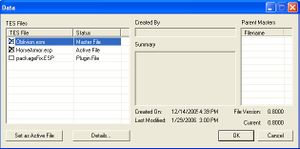Data
TESFiles
- Displays the plugin and master files found in the Data directory.
- Double-clicking a file marks it to be loaded by putting a check beside it.
- Shows if the file is a master file, a plugin file, or the Active File.
Created By
- Name of the person who created the selected file.
Summary
- Description of what the plugin contains/does.
Parent Masters
- These are the files required by the selected file.
- Any file in this list will be forcibly loaded when the selected file is
Set as Active File.
- Marks the selected file as the Active File.
- This can also be done by double-right-clicking the file.
Details
- Displays the File Details dialog for the selected file.