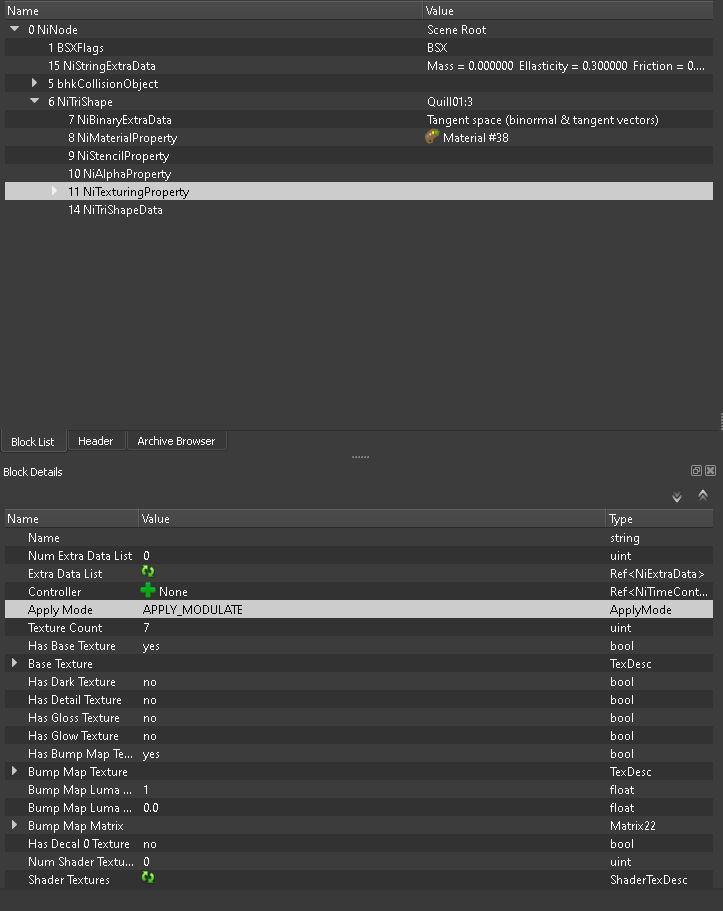Enable or Disable Parallax shader on meshes
by Blade9722
The procedure to enable/disable parallax shader in meshes texture is really simple.
First open the mesh with Nifskope.
In the View menu enable "Block List", "Block Details" and "Block list options: List".
In the Block list section, just above every texture path you'll find the "Nitexturingproperty" field. Select it and in the Block details select "Apply Mode" value. At this point Nifskope should look like this:
Now you have to choose between:
APPLY_MODULATE: parallax shader disabled(*)
APPLY_HILIGHT2: parallax shader enabled(*)
Repeat the procedure for every texture in the mesh, choosing what you want to be parallaxed and what not.
Save the mesh
(*) If you're using an old version of Nifskope, there's a decimal value instead:
2 means "APPLY_MODULATE"
4 means "APPLY_HILIGHT2"