Difference between revisions of "FlameNode"
imported>Cwalton |
imported>ShadowDancer m (typo) |
||
| Line 1: | Line 1: | ||
This is a system for adding sub-objects, usually particle flames, on to other geometry. The particles can be added through scripting based on a number of conditions. The script can check to see if the object can have FlameNode attachments by checking [[CanHaveFlames]]. It can also check to see if the object already has FlameNodes attached by checking [[HasFlames]]. If the [[CanHaveFlames]] condition returns true then the flames can be added with the [[AddFlames]] | This is a system for adding sub-objects, usually particle flames, on to other geometry. The particles can be added through scripting based on a number of conditions. The script can check to see if the object can have FlameNode attachments by checking [[CanHaveFlames]]. It can also check to see if the object already has FlameNodes attached by checking [[HasFlames]]. If the [[CanHaveFlames]] condition returns true then the flames can be added with the [[AddFlames]] function or removed with the [[RemoveFlames]] function.<br> | ||
<br> | <br> | ||
<br> | <br> | ||
Latest revision as of 19:40, 16 July 2006
This is a system for adding sub-objects, usually particle flames, on to other geometry. The particles can be added through scripting based on a number of conditions. The script can check to see if the object can have FlameNode attachments by checking CanHaveFlames. It can also check to see if the object already has FlameNodes attached by checking HasFlames. If the CanHaveFlames condition returns true then the flames can be added with the AddFlames function or removed with the RemoveFlames function.
The TES Construction Set has 21 (FlameNode0 - FlameNode20) default FlameNode static objects that can be used to point to sub-object geometry. This example also has an EditorMarker so the FlameNode could also be placed by itself in the TES Construction Set.
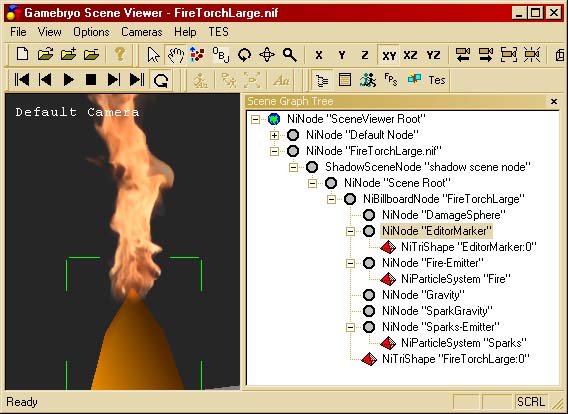
This is an example of the base object that will have nine (FlameNode0) sub-objects added to it at load time in the game. The node names for the base object must start with FlameNode0 - FlameNode9 and FlameNodeA - FlameNodeK. The rest of the name is ignored and can be whatever you want. FlameNodeA - K are used to access the static sub-objects FlameNode10 - FlameNode20.
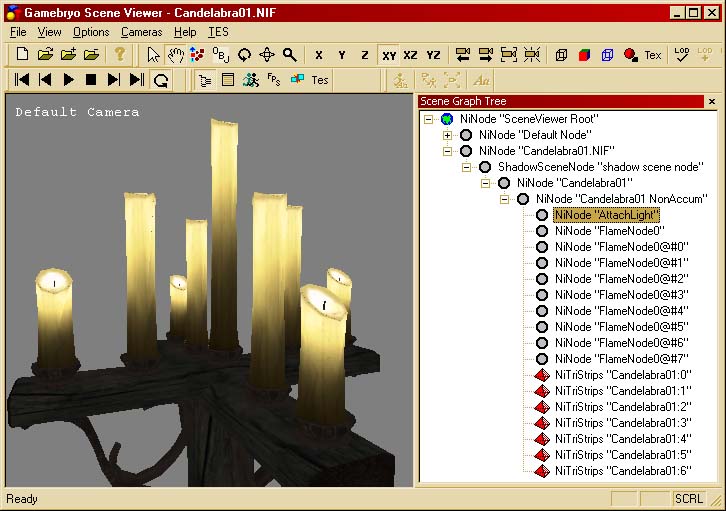
This is an example of calling AddFlames and RemoveFlames in a script.

