Difference between revisions of "Talk:Using Kits and Navigating the Render Window"
imported>Vvenaya |
imported>Sumguy21 |
||
| Line 34: | Line 34: | ||
I think it would be good if this were linked from this page as that would make it easier for a complete beginner to see which bits went where. | I think it would be good if this were linked from this page as that would make it easier for a complete beginner to see which bits went where. | ||
As I've noted with the image page, It might be nice if someone annotated the page with the correct object names. | As I've noted with the image page, It might be nice if someone annotated the page with the correct object names. | ||
Agreed, I found the picture quite confusing due to the angle that the camera sits on. I think we should definitally add this picture to the article. --[[User:Sumguy21|Sumguy21]] | |||
== Editing these pages == | == Editing these pages == | ||
Revision as of 19:31, 10 April 2006
Here's the basic sequence I use to get pieces to line up. First, when I place the first piece, I note the Z axis value. Second, I switch to top-down view. Now when I place additional pieces (assuming I'm on the same 'level' of the interior) I left-click and hold on the new piece, press the Z key, and drag it down until the Z axis is the same as the original piece. No second guessing required, I'm guarenteed that the floors will match up, and top down (at least in my opinion) is great for making sure the edges line up.
Hope this helps someone, [MD]Languard 17:59, 24 March 2006 (EST)
- Thanks! That trick works wonders!--Zonr 0 23:26, 1 April 2006 (EST)
Rotating the Cells.
It appears that the cells meantioned in the article ARE able to be rotated around the Y axis as meantioned, (and holding Z and X, the z and X axis. however the article appears to also meantion this is impossible. It might be wise to address this in the article, (whether it works in the real world, or if it's just a representation.) Overall though this article is very well written though.
(My First Wiki entry ever, mother would be so proud)Kinglink 18:52, 26 March 2006 (EST)
Z Axis.
Alot of people are having problems with the Z axis being off when you drag objects into the Render Window you can set the X-Y-Z coords by hand by double clicking any object and changind the value of X-Y-Z to what ever you need! Cheers, Tyrrin
Clarification
Hope this tutorial's been helpful to you guys. Just a clarification - the cave set can be rotated, but it should not. It's just a caveat to the way this set was designed by the original artist - rotating one piece ninety degrees means that you'll have to do the same with every other cave piece it connects to, otherwise the textures won't line up. None of the other kits - that I can think of right now - have this feature. - JBurgess
Hard Work
I'm very curious as to how long this is supposed to take to build since the first room took at least an hour for me to build and how are you supposed to know if the pieces match when you pull them out of the list (when not following an instruction). Am I doing something wrong? Please mail me at molindern@hotmail.com
- The only answer to this is, of course, trial and error, and good ol' Canadian knowhow. I guess American knowhow could work too. ;-) --JT 14:49, 31 March 2006 (EST)
Z Axis is Evil
Is there any way we can get a preference for a default Z axis? Would be really useful in constructing my clandestine thief town.
Snap To Grid
The tutorial has a screenshot of the Render Window's "Movement" tab that does not show the "SnapToGrid" setting flagged. I started out placing peices this way and had a terrible time aligning edges. Then I erased everything and started over with the "Snap" on - this helped (me) immeasurably. I can see the usefulnes of unsnapped placement for objects like crates and critters, but for tile peices like this I'd recommend first-timer's use the Snap behavior.
Quasimotocar
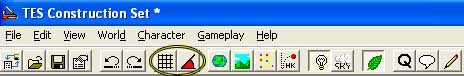
Note the icons highlighted in this image from the tutorial - with how often you need to toggle snapping, it's much faster to use than going into the Properties tab every time you need to do so. I had actually forgotten you could even toggle it elsewhere.JBurgess
Just trying to help....
I've uploaded an image http://cs.elderscrolls.com/constwiki/index.php/Image:Dungeon_topview.jpg
I think it would be good if this were linked from this page as that would make it easier for a complete beginner to see which bits went where. As I've noted with the image page, It might be nice if someone annotated the page with the correct object names.
Agreed, I found the picture quite confusing due to the angle that the camera sits on. I think we should definitally add this picture to the article. --Sumguy21
Editing these pages
Just wondering , as this is a Wiki , why are we not able to change certain topics? for example this article , there is no EDIT functionality , how is it supposed to be improved ? please allow us access to all content (except main front page i guess) Vvenaya 07:14, 5 April 2006 (EDT)
- --Kkuhlmann 07:41, 5 April 2006 (EDT): Done. Initially, all the pages accessed directly from the front page were protected. We were not sure how much of a problem vandalism was going to be. Turns out, not a problem at all (knock on wood).
- Thanks KKuhlmann , you are my hero! Vvenaya 07:56, 5 April 2006 (EDT)