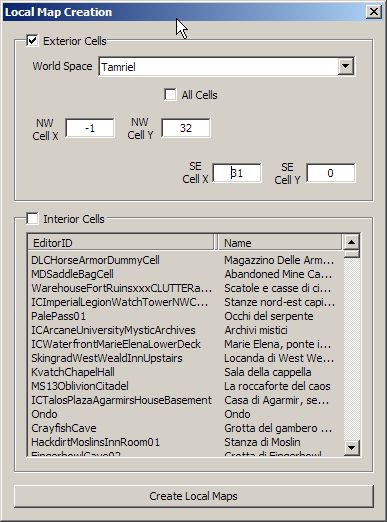Generate High resolution LOD textures
--Blade9722 06:30, 28 January 2007 (EST)
-- Generate Local Maps for LODs --
Open your mod in the CS, in the renderer window press shift+C making only landscape visible *.
In the world menu select the "Create Local Maps" field. Choose "Tamriel" World space, and "All cells" if you want to generate all Maps in a single strike.
However the CS systematically crashes if you commit too much maps to be generated, altough it seems being hardware dependent (probably somewhat related to out-of-memory errors).
At this point my recommendation is to split the work generating maps for a single LOD a time.
Simply use the NW Cell, Cell coordinates to define the box you want to be generated.
of course, for a single LOD the coordinates you need to supply are:
If you need the 60.XX.YY.32.dds LOD
NW CELL : XX,YY+31 SE CELL : XX+31,YY
For proper alignment, the python script needs an additional row and column, so :
NW CELL : XX-1,YY+32 SE CELL : XX+31,YY
By splitting the generation into smaller parts CS won't crash.
Here are the settings for the IC Quad LOD (60.00.00.32.dds)
Once you have finished the process, check your [Oblivion path]\textures\maps folder if all files have been correctly generated.
--- Prepare working directory ---
1] Create a folder named c:\obwrk 2] Create a 256x256 black tga picture and save it as Base.tga in C:\obwrk 3] Now in c:\obwrk create a batch file named basegen.bat and insert this code:
--- Assemble maps ---
aa
-- Miscellaneous --
aa -- qq -- aa