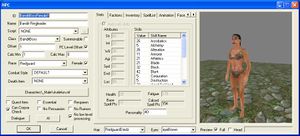Difference between revisions of "Basic NPC Creation Tutorial"
imported>JBurgess m (Draft of NPC tutorial) |
imported>JBurgess m (draft save) |
||
| Line 17: | Line 17: | ||
It's often useful to use existing NPC's as templates when creating new ones. For this example, let's look in our [[Object Window]] under NPCs and select '''"BanditBossFemale1"'''. Double click the entry to open her properties tab.[[Image:Tut3_img1.jpg|thumb|right|The NPC properties window]] | It's often useful to use existing NPC's as templates when creating new ones. For this example, let's look in our [[Object Window]] under NPCs and select '''"BanditBossFemale1"'''. Double click the entry to open her properties tab.[[Image:Tut3_img1.jpg|thumb|right|The NPC properties window]] | ||
'''Important:''' Before doing anything, change her ID to something unique. This way we avoid accidentally saving our changes to the existing NPC. When you hit 'OK' after changing the ID, you'll be prompted to either rename the existing object or create a new one. | |||
==Editing NPC Stats== | |||
Let's briefly review the basic properties on the far left of this window. | |||
*'''ID''' Editor ID for this NPC. Must be unique. Let's use ''CreepyCaveBoss'' | |||
*'''Name''' NPC name as it will appear in-game. We can leave this alone. | |||
*'''Script''' Scripts can be attached to NPC's here. Leave it blank for this one. | |||
*'''Class''' BanditBoss is a special class. To view the details of pre-made classes, navigate to Character>Class... in your toolbar | |||
*'''Summonable''' Leave blank! | |||
*'''Offset/PC Level Offset''' Checking this box will cause the NPC's stats to adjust to the player's level. Offset determines how much above or below the player's level the NPC will be. In this case, our NPC will be one level higher than the player. That's fine for now; it can be tweaked later. | |||
*'''Calc Min/Max''' These check boxes determine minimum and maximum levels for the NPC. This is useful for creating semi-leveled content. For instance; we could create a dungeon which levels to players between levels 10-15 using these boxes. In this case we'll leave the default settings at 1 and 0, meaning the NPC will level to any player. | |||
*'''Race''' Straightforward - choose a race from the drop-down menu. Just for fun, let's make this boss an argonian. | |||
*'''Female''' Even more straightforward. We'll keep this boss female in the name of equal-opportunity slaughter. | |||
*'''Combat Style''' Combat styles influence NPC choices during a fight. For what we want this NPC to do, the default style will be just fine. | |||
*'''Death Item''' Used for special loot items that we don't want to show up until after an NPC is dead. This is useful for items we don't want pick-pocketed and biological items (i.e. it's not feasible to remove an NPC's heart until said NPC has otherwise ceased to live) | |||
*'''Essential''' Used for special NPC's and usually controlled via script. Essential NPC's cannot be killed and are only knocked unconscious. | |||
*'''Respawn''' This NPC will respawn when the cell reloads if you check this - since this is an unnamed boss, we want to allow respawns. | |||
[[Category:Getting Started]] | [[Category:Getting Started]] | ||
[[Category:Tutorials]] | [[Category:Tutorials]] | ||
Revision as of 16:01, 4 April 2006
Overview
This tutorial will cover the basics of creating a new NPC combatant and placing it in a dungeon. The following subjects will be covered.
- Creating a new NPC
- Editing NPC Stats
- Editing NPC Factions
- Editing NPC Appearance
- Editing NPC Inventory & Spells
- Basic Package Editing
This tutorial will not delve into dialogue or quest creation. Let's begin.
Creating a new NPC
For this tutorial, let's create a special boss NPC for Creepy Cave tutorial dungeon. As such, load up the cell CreepyCave02 we created and delete "LL1BanditBossLvl100".
If you didn't complete the tutorial; don't worry, the dungeon from the tutorial just happens to have a boss chamber we're re-using.
It's often useful to use existing NPC's as templates when creating new ones. For this example, let's look in our Object Window under NPCs and select "BanditBossFemale1". Double click the entry to open her properties tab.
Important: Before doing anything, change her ID to something unique. This way we avoid accidentally saving our changes to the existing NPC. When you hit 'OK' after changing the ID, you'll be prompted to either rename the existing object or create a new one.
Editing NPC Stats
Let's briefly review the basic properties on the far left of this window.
- ID Editor ID for this NPC. Must be unique. Let's use CreepyCaveBoss
- Name NPC name as it will appear in-game. We can leave this alone.
- Script Scripts can be attached to NPC's here. Leave it blank for this one.
- Class BanditBoss is a special class. To view the details of pre-made classes, navigate to Character>Class... in your toolbar
- Summonable Leave blank!
- Offset/PC Level Offset Checking this box will cause the NPC's stats to adjust to the player's level. Offset determines how much above or below the player's level the NPC will be. In this case, our NPC will be one level higher than the player. That's fine for now; it can be tweaked later.
- Calc Min/Max These check boxes determine minimum and maximum levels for the NPC. This is useful for creating semi-leveled content. For instance; we could create a dungeon which levels to players between levels 10-15 using these boxes. In this case we'll leave the default settings at 1 and 0, meaning the NPC will level to any player.
- Race Straightforward - choose a race from the drop-down menu. Just for fun, let's make this boss an argonian.
- Female Even more straightforward. We'll keep this boss female in the name of equal-opportunity slaughter.
- Combat Style Combat styles influence NPC choices during a fight. For what we want this NPC to do, the default style will be just fine.
- Death Item Used for special loot items that we don't want to show up until after an NPC is dead. This is useful for items we don't want pick-pocketed and biological items (i.e. it's not feasible to remove an NPC's heart until said NPC has otherwise ceased to live)
- Essential Used for special NPC's and usually controlled via script. Essential NPC's cannot be killed and are only knocked unconscious.
- Respawn This NPC will respawn when the cell reloads if you check this - since this is an unnamed boss, we want to allow respawns.