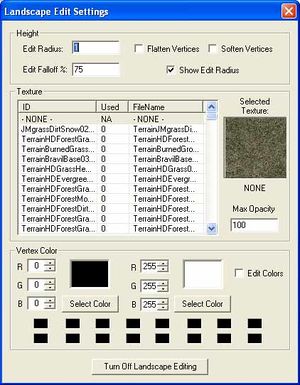[dismiss]
This wiki is a copy of the original Oblivion CS wiki created and maintained by the UESP.net. See CSwiki:Copy Notice for more info.
Category:Landscape
Revision as of 15:07, 6 September 2006 by imported>JOG (Applying Textures)
Used to edit the local landscape in the render window.
To access this window, use the "H" hotkey from the Render Window. Only useful in exterior cells.
- Height
- Edit Radius: Controls size of your editing brush
- Edit Falloff %: Not used in current version
- Flatten Vertices: When checked; Brush will flatten terrain.
- Soften Vertices: When checked; Brush will soften terrain variation
- Show Edit Radius: When checked; Brush Radius appears in Render Window
- Texture
- Texture List: List of available Textures by ID and Filename
To add or change textures, go the the Object Window. Textures are under Miscellaneous/Textures. - Selected Texture: Preview of Currently Selected Texture
- Max Opacity: Controls Strength of brush when painting texture
- Applying Textures: Right click on the terrain to apply the selected texture.
- Texture List: List of available Textures by ID and Filename
- Vertex Color:
- RGB: Manual entry of Left/Right-click Shading colors
- Select Color: Select shading shading colors from palette menu.
- Rows of color Swatches: Two rows of swatches to store custom colors
Subcategories
This category has only the following subcategory.
P
Pages in category "Landscape"
The following 4 pages are in this category, out of 4 total.