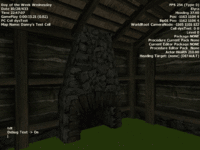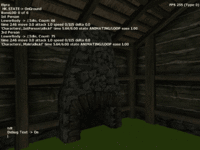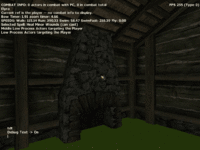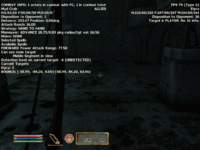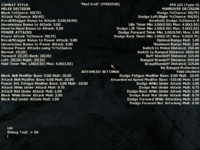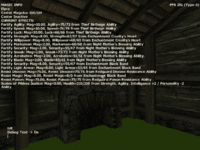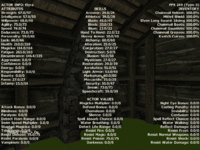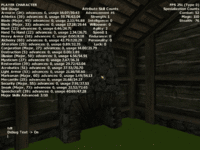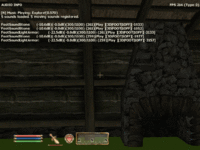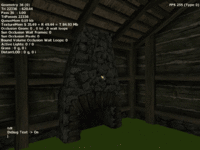Debug Text
Debug Text[edit | edit source]
The console command "Toggle Debug Text" (or TDT) can be a invaluable tool to Oblivion players and modders alike. Tuned to the correct settings, this command can provide otherwise impossible-to-attain information, but only if one knows how to use it effectively.
In order to choose which information you would like displayed in the Debug Text, first go to your \MyDocuments\MyGames\Oblivion\ directory and open the file named "Oblivion.ini". In this document, find the text which reads "iDebugText=", followed by a number. By changing this number, you change what the output of the Debug Text will be. Or for an easier way to change the output while in game, just type "sdt" in the Console, followed by the number you wish to use; Or cycle through the different pages of debug text using the scroll lock key in game. No matter what page you choose, all forms of Debug Text include an FPS counter.
Two numbers that are of the most immediate use to players and modders are the numbers zero and ten. Setting iDebugText to 10 will show players how many skill-ups they have had since the last character level-up, and how many multiplier points they have garnered thus far. Setting iDebugText to 0 is useful to modders, as it shows the name of the ID of the cell you are currently in, which is useful for identifying wilderness cells.
The following is a list of all the meaningful settings for this value in the ini file. Some of these texts may change depending on the context of how they are used. This should be noted in those cases.
All Negative Numbers[edit | edit source]
Any negative number will result in a DebugText with the following values as output:
- Exterior Cell Buffer: [int]
- Interior Cell Buffer: [int]
- High Actors: [int]
- Middle High Actors: [int]
- Combat Actors: [int]
- Non-Actor Mobile Objects: [int]
[Note: Same as sdt 32 (Oblivion v1.1 beta patch)]
Zero - Time and Place[edit | edit source]
Setting iDebugText to 0 will result in a DebugText with the following values as output:
[LEFT SIDE]
- Day of the Week: [in-game day]
- Date: [in-game date]
- Time: [in-game time]
- Gameplay [time spent since last load]
- PC Cell: [ID of current cell]
- Map Name: [Name of current cell]
[RIGHT SIDE]
- [player name]
- Heading: [float]
- Pos: [x,y,z]
- Bip01 Pos: [x,y,z]
- WorldRoot CameraNode: [x,y,z]
- Cell [cell ID]: [x,y]
- Level: [int]
- Package: [string]
- Procedure Current Pack: [string]
- Current Editor Package: [string]
- Procedure Editor Pack: [string]
- Actor Health: [double]
- Heading Target: [string]
[Note: Same as sdt 33 (Oblivion v1.1 beta patch)]
One - Animations[edit | edit source]
Setting iDebugText to 1 will result in a DebugText with the following values as output:
- [actor name]
- HK_STATE-> [string]
- BoneLOD [int] of [int]
- 1st Person
- Lower Body -> //[Anim Type], Count: [int]
- time [float] move [float] attack [float] speed [int]/[int] delta [float]
- [path to Animation] time [float]/[float] state [string] ease [float]
- 3rd Person
- Lower Body -> //[Anim Type], Count: [int]
- time [float] move [float] attack [float] speed [int]/[int] delta [float]
- [path to Animation] time [float]/[float] state [string] ease [float]
Two[edit | edit source]
Setting iDebugText to 2 will result in a DebugText with the following values as output:
- Queued Count: [int]
- Sleep Milliseconds: [int]
- Count Mult: [float]
- FPS Mult [float]
Three[edit | edit source]
Setting iDebugText to 3 will result in the same DebugText as setting it to 2.
Four - Exterior LOD[edit | edit source]
Setting iDebugText to 4 will result in a DebugText with the following values as output:
- Exteriors to load: [int]
- [Exteriors being currently loaded]
- High LOD to Load: [int]
- Mid LOD to Load: [int]
- Low LOD to Load: [int]
Five - Script Profiler[edit | edit source]
Setting iDebugText to 5 will result in a DebugText with the following values as output:
- Script Profiler
- Active: [int] (Quest: [int], Magic: [int]) Seconds: [float] Percentage: [float]%
- {one of the following for each active script}
- -> Seconds: [float] Percentage: [float]%
Six - Combat Info[edit | edit source]
Setting iDebugText to 6 will result in a DebugText with the following values as output when the player is selected while in Console Mode, or if nothing is selected while in Console Mode:
- COMBAT INFO: [int] actors in combat with PC, [int] in combat total
- [player name]
- Current ref is the player -- no combat info to display
- Bow Timer: [float] Zoom timer: [float]
- SPEEDS: Walk: [float] Run: [float] Swim: [float] Swimfast: [float] Fly: [float]
- High Process Actors targeting Player
- [list of actors]
- Middle Low Process Actors targeting Player
- [list of actors]
- Low Process Actors targeting Player
- [list of actors]
Setting iDebugText to 6 will result in a DebugText with the following values as output when an enemy in combat is selected while in Console Mode:
- COMBAT INFO: [int] actors in combat with PC, [int] in combat total
- [actor name]
- H:[float]/[int] F:[float]/[int] M:[float]/[int]
- Disposition to Opponent: [int]
- Distance: [float] Position: [float]deg
- Attack Reach: [float]
- Strategy: [string]
- Maneuver: [string] [float]/[float] pkg radius/tgt val: [int]/[int]
- Melee: [string]
- Selected Spells
- [list]
- Available Spells
- [list]
- FORWARD Power Attack Range: [float]
- [Can/Cannot] see main target
- [segment] in View
- Detection level on current target: [signed int] {if <0 then->}(UNDETECTED)
- Current Targets
- [target name]: [int]
- Bounds:(x,y,z)-(x,y,z)
- ALLIES
- [list]
- [player name]
- H:[float]/[int] F:[float]/[int] M:[float]/[int]
- Disposition to Opponent: [int]
- Target is [name]. {if PLAYER->}No AI Info
Seven - Combat Style[edit | edit source]
Setting iDebugText to 7 will result in a DebugText with the following values as output when the player is selected while in Console Mode, or if nothing is selected while in Console Mode:
- COMBAT STYLE: Current Ref is the Player
Setting iDebugText to 7 will result in a DebugText with the following values as output when an enemy is selected while in Console Mode:
- COMBAT STYLE:
- MELEE DECISION
- Block %Chance: [int]([int])
- Attack %Chance: [int]([int])
- Recoil/Stagger Bonus to Attack: [float]([int])
- Unconscious Bonus to Attack: [float]
- Hand-To-Hand Bonus to Attack: [float]
- POWER ATTACKS
- Power Attack %Chance: [int]([int])
- Recoil/Stagger Bonus to Power Attack: [float]
- Unconscious Bonus to Power Attack: [float]
- Choose Power Attacks using %%Chance.
- Normal: [int]([int])
- Forward: [int]([int]) Back: [int]([int])
- Left: [int]([int]) Right: [int]([int])
- Hold Timer Min: [float]([float]) Max: [float]([float])
- MANEUVER DECISION:
- Dodge %Chance: [int]([int])
- Dodge Left/Right %Chance: [int]([int])
- Acrobatic Dodge %Chance: [int]
- Idle Timer Min: [float]([float]) Max: [float]([float])
- Dodge L/R Timer Min: [float]([float]) Max: [float]([float])
- Dodge Forward Timer Min: [float]([float]) Max: [float]
- Dodge Back Timer Min: [float]([float]) Max: [float]([float])
- Optimal Range Mult: [float]
- Maximum Range Mult: [float]
- Switch to Melee Distance: [float]
- Switch to Ranged Distance: [float]
- Buff Standoff Distance: [float]
- Ranged Standoff Distance: [float]
- GroupStandoff Distance: [float]
- [ranged preference string]
- ADVANCED DESICION
- Yield [enabled/disabled]
- Block Skill Modifier Base: [float] Mult: [float]
- Attack Skill Modifier Base: [float] Mult: [float]
- Power Att. Fatigue Modifier Base: [float] Mult: [float]
- Attack While Under Attack Mult: [float]
- Attack Not Under Attack Mult: [float]
- Block While Under Attack Mult: [float]
- Block Not Under Attack Mult: [float]
- Dodge Fatigue Modifier Base: [float] Mult: [float]
- Encumbered Speed Modifier Base: [float] Mult: [float]
- Dodge While Under Attack Mult: [float]
- Dodge Not Under Attack Mult: [float]
- Dodge Back While Under Attack Mult: [float]
- Dodge Back Not Under Attack Mult: [float]
- Dodge Forward While Under Attack Mult: [float]
- Dodge Forward Not Under Attack Mult: [float]
Eight - Magic Info[edit | edit source]
Setting iDebugText to 8 will result in a DebugText with the following values as output:
- MAGIC INFO
- [player name]
- Caster Magicka: [int]/[int]
- Caster [Inactive/Active]
- CURRENT EFFECTS
- [effect name]: Mag=[float] [Stat]=[int]/[int] from [location]
Nine - Actor Info[edit | edit source]
Setting iDebugText to 9 will result in a DebugText with the following values as output:
- ACTOR INFO: [actor name]
- ATTRIBUTES
- Strength: [float]/[int]
- Intelligence: [float]/[int]
- Willpower: [float]/[int]
- Agility: [float]/[int]
- Speed: [float]/[int]
- Endurance: [float]/[int]
- Personality: [float]/[int]
- Luck: [float]/[int]
- Health: [float]/[int]
- Magicka: [float]/[int]
- Fatigue: [float]/[int]
- Encumbrance: [float]/[int]
- Aggression: [float]/[int]
- Confidence: [float]/[int]
- Energy: [float]/[int]
- Responsibility: [float]/[int]
- Bounty: [float]/[int]
- Fame: [float]/[int]
- Infamy: [float]/[int]
- SKILLS
- Armorer: [float]/[int]
- Athletics: [float]/[int]
- Blade: [float]/[int]
- Block: [float]/[int]
- Blunt: [float]/[int]
- Hand to Hand: [float]/[int]
- Heavy Armor: [float]/[int]
- Alchemy: [float]/[int]
- Alteration: [float]/[int]
- Conjuration: [float]/[int]
- Destruction: [float]/[int]
- Illusion: [float]/[int]
- Mysticism: [float]/[int]
- Restoration: [float]/[int]
- Acrobatics: [float]/[int]
- Light Armor: [float]/[int]
- Marksman: [float]/[int]
- Mercantile: [float]/[int]
- Security: [float]/[int]
- Sneak: [float]/[int]
- Speechcraft: [float]/[int]
- INVENTORY
- [equipped item nanme]: [damage if weapon] [float]%
- ACTOR VALUES
- Attack Bonus: [float]/[int]
- Blindness: [float]/[int]
- Paralysis: [float]/[int]
- Detect Item Range: [float]/[int]
- Swim Speed Multiplier: [float]/[int]
- Stunted Magicka: [float]/[int]
- Telekinesis: [float]/[int]
- Resist Disease: [float]/[int]
- Resist Paralysis: [float]/[int]
- Vampirism: [float]/[int]
- Magicka Multiplier: [float]/[int]
- Defend Bonus: [float]/[int]
- Chameleon: [float]/[int]
- Silence: [float]/[int]
- Spell Absorb Chance: [float]/[int]
- Water Breathing: [float]/[int]
- Detect Life Range: [float]/[int]
- Resist Fire: [float]/[int]
- Resist Magic: [float]/[int]
- Resist Poision: [float]/[int]
- Darkness: [float]/[int]
- Night Eye Bonus: [float]/[int]
- Casting Penalty: [float]/[int]
- Invisibility: [float]/[int]
- Confusion: [float]/[int]
- Spell Reflect Chance: [float]/[int]
- Water Walking: [float]/[int]
- Reflect Damage: [float]/[int]
- Resist Frost: [float]/[int]
- Resist Normal Weapons: [float]/[int]
- Resist Shock: [float]/[int]
- Resist Water Damage: [float]/[int]
Ten - Skill Level-ups per Character Level[edit | edit source]
Setting iDebugText to 10 will result in a DebugText with the following values as output:
- PLAYER CHARACTER
- Skill Usage
- Armorer ([int]): advances: [int], usage [float]/[float]
- Athletics ([int]): advances: [int], usage [float]/[float]
- Blade ([int]): advances: [int], usage [float]/[float]
- Block ([int]): advances: [int], usage [float]/[float]
- Blunt ([int]): advances: [int], usage [float]/[float]
- Hand To Hand ([int]): advances: [int], usage [float]/[float]
- Heavy Armor ([int]): advances: [int], usage [float]/[float]
- Alchemy ([int]): advances: [int], usage [float]/[float]
- Alteration ([int]): advances: [int], usage [float]/[float]
- Conjuration ([int]): advances: [int], usage [float]/[float]
- Destruction ([int]): advances: [int], usage [float]/[float]
- Illusion ([int]): advances: [int], usage [float]/[float]
- Mysticism ([int]): advances: [int], usage [float]/[float]
- Restoration ([int]): advances: [int], usage [float]/[float]
- Acrobatics ([int]): advances: [int], usage [float]/[float]
- Light Armor ([int]): advances: [int], usage [float]/[float]
- Marksman ([int]): advances: [int], usage [float]/[float]
- Mercantile ([int]): advances: [int], usage [float]/[float]
- Security ([int]): advances: [int], usage [float]/[float]
- Sneak ([int]): advances: [int], usage [float]/[float]
- Speechcraft ([int]): advances: [int], usage [float]/[float]
- Major Skills Advanced: [int]/[int]
- Attribute Skill Counts
- Advancement #[int]
- Strength: [int]
- Intelligence: [int]
- Willpower: [int]
- Agility: [int]
- Speed: [int]
- Endurance: [int]
- Personality: [int]
- Luck: [int]
- Specialization Counts
- Combat: [int]
- Magic: [int]
- Stealth: [int]
Eleven - Audio Info[edit | edit source]
Setting iDebugText to 11 will result in a DebugText with the following values as output:
- AUDIO INFO
- [char] Music Playing: [string]([float])
- [int] sounds loaded. [int] moving sounds registered.
- [name of sound]: ([float]dB)([int]/[int]) ([int]) [additional info]
Twelve - Just FPS[edit | edit source]
Setting iDebugText to 12 will result in a DebugText which displays only the FPS Counter:
- FPS: [int]
Thirteen - Geometry[edit | edit source]
Setting iDebugText to 13 will result in a DebugText with the following values as output:
- Geometry [int] ([int])
- Tri [int] : [float]
- Pass [int] : [float]
- TriPasses [int]
- QueueMem [float] kb
- TextureMem S [float] + R [float] = T [float] Mb
- Occlusion Geom: [int], [int] tri, [int] wait loops
- Sun Occlusion Wait Frames: [int]
- Sun Occlusion Pixels: [int]
- Bound Volume Occlusion Wait Loops: [int]
- Active Lights: [int]/[int]
- Grass: [int] g, [int] i
- DistantLOD: [int] g, [int] i
Fourteen and above[edit | edit source]
Setting iDebugText to 14 or higher will result in either screens with no useful information, or will provide the same text as setting iDebugText to zero.
Tested under Oblivion v1.1 beta patch:
sdt values from 14 through 23 inclusive display 10 pages of Source Texture data. On the test computer, the data flashed once per second (estimated) and was difficult to read on screen.
sdt value 24 displays "Profiler Not Enabled" text message, as well as FPS.
sdt value 25 displays "Profiler(MAX) Not Enabled" text message, as well as FPS.
sdt value 26 displays "Heap Stats" text message, as well as FPS.
sdt value 27 displays "Mem Context Not Enabled" text message, as well as FPS.
sdt value 28 displays "SystemMem Context Not Enabled" text message, as well as FPS.
sdt value 29 displays "SaveGame Info", related data, and FPS.
sdt value 30 displays "Paths to Build", FPS, and "Paths Completed" data.
sdt value 31 displays Location Information and FPS.
sdt value 32 displays what is shown in this article for sdt values with negative numbers.
sdt value 33 displays what is shown in this article for sdt value of zero.
sdt values higher than 33 show the same data as sdt value of 33. (Tested up to and including "sdt 40".)
[Note: Need confirmation of changes to debug text pages under Oblivion v1.1 beta patch. Need confirmation as to whether or not certain debug text page data is enabled via oblivion.ini settings.]